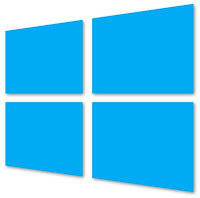 Earlier i have written a post on "How to Setup Picture Password for Windows 8" and now i will list you the best File Explorer keyboard shortcuts for Windows 8.
Earlier i have written a post on "How to Setup Picture Password for Windows 8" and now i will list you the best File Explorer keyboard shortcuts for Windows 8.We all know that windows 8 is the best O.S for graphics and we can use its interface easily only with the keyboard rather than with mouse.
Best File Explorer Keyboard Shortcuts For Windows 8:
| KEYBOARD SHORTCUT | ACTION |
| Alt+D | Select the address bar |
| Ctrl+E | Select the search box |
| Ctrl+F | Select the search box |
| Ctrl+N | Open a new window |
| Ctrl+W | Close the current window |
| Ctrl+mouse scroll wheel | Change the size and appearance of file and folder icons |
| Ctrl+Shift+E | Display all folders above the selected folder |
| Ctrl+Shift+N | Create a new folder |
| Num Lock+Asterisk (*) | Display all subfolders under the selected folder |
| Num Lock+plus (+) | Display the contents of the selected folder |
| Num Lock+minus (-) | Collapse the selected folder |
| Alt+P | Display the preview pane |
| Alt+Enter | Open the Properties dialog box for the selected item |
| Alt+right arrow | View the next folder |
| Alt+up arrow | View the parent folder |
| Alt+left arrow | View the previous folder |
| Backspace | View the previous folder |
| Right arrow | Display the current selection (if it’s collapsed), or select the first subfolder |
| Left arrow | Collapse the current selection (if it’s expanded), or select the parent folder |
| End | Display the bottom of the active window |
| Home | Display the top of the active window |
| F11 | Maximize or minimize the active window |

![Load Gmail Faster in Slower Internet Connections[How To]](https://blogger.googleusercontent.com/img/b/R29vZ2xl/AVvXsEj_mOxOGubXT1dvJpVxBiXwcoaH6U9xp4k2ZjWUj4jHgRlUeX0YGnWU8XRGv0hzMn_bR0hwwaxtgQDqO2HbpCSm6LO-wPI7787vk23AqdFXbZjk60XorqByrhPbyLmJBCUfHuGZtM-f2eMw/s72-c/GMail-Logo-300x300.png)


![Way2SMS Desktop Client [Tool]](https://blogger.googleusercontent.com/img/b/R29vZ2xl/AVvXsEji7ISWMFI5GHujyJVUTG-NvrSPMdwltJVqJJ3-iEuab4xyNDHCbn0LfikcCHf4x1t5n0bGkhCerV3y_znN3l1-GybDLQ6MWlOtNalz2o57iOI4txeWQuIWRIZ3Hs2AbAgThGqk2ESK0TdH/s72-c/title453896313.png)

![Live Train Locator [Rail Radar]](https://blogger.googleusercontent.com/img/b/R29vZ2xl/AVvXsEjIr3V85ian87eXL5VE59uyXNJ6GocEGiTjquCDg6Rzxqq_D5c_-0OQ2Z6Q_Nj-zNi7TQDzftHm_boCKzYyAwcmECD3PInrqUBkWCNgRfaUjYV3pm156vDWqilHmawWuGb0TVLvcSfPQ5HK/s72-c/1350300243.jpg)







No comments: